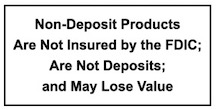Digital Wallet
Convenient Ways to Pays
Digital Wallets grant you convenient & secure access to your funds. Add your Community Savings debit card to Apple Pay®, Google Pay™ or Samsung Pay to make contactless payments on the go. Ready to get started? Click on your preferred option below and follow the prompts. You’ll need your physical card on hand to type in the card details.
Click to get started with |
Click to get started with |
Click to get started with |
Forgot your wallet? Not a problem! You won’t need your debit card or cash when you shop card-free with your Digital Wallet. All it takes is a tap to pay.
Pay with a Tap
It’s easy to make a payment with your Digital Wallet. Simply tap anywhere you see the contactless logo.
- Open your Digital Wallet on your cellphone or smartwatch.
- Position your phone or smartwatch close to the reader.
- Tap, pay, and you’re set!
Digital Wallet Security
Your Digital Wallet is a secure way to pay thanks to encryption that keeps your card number safe from fraud or theft. It’s one of the most secure ways to pay!